Any Singapore seller knows that it’s important to offer PayNow as a payment option. That’s because almost everyone here uses it, from buying food at a hawker centre, to paying for bubble tea. If you’re not offering PayNow on your WooCommerce store, you’re probably missing out on a whole bunch of sales.
Two-thirds of Gen-Z already choose PayNow as their default method. And why wouldn’t they? As they are browsing your website, they find something they like, and they’re ready to pay. Do they want to fiddle around with credit card details? Maybe not. But almost everyone has their banking app on their phone.
So, the question is, what are the best ways to integrate PayNow into your WooCommerce store? We’ll take a look at some of the most popular WooCommerce payment gateway plugins that support PayNow in Singapore.
All the payment plugins generally work the same way: When the customer is at the checkout screen, they can choose “PayNow” as their payment method. After they submit their order, a PayNow QR code will be displayed for them to scan using their banking app.
So, the main differences are whether they charge any commissions or transaction fees; whether it’s easy to setup; and whether the money is held by the payment provider before it’s disbursed to your bank account (i.e. settlement).
1. PayNow QR Payments Plugin for WooCommerce
The first plugin on our list does one thing, and it does it well: it lets your customers pay using PayNow by scanning a QR code. No payment fees, no commissions, with instant direct transfers to your account without any intermediaries. (Disclaimer: I built this plugin)
Pros:
- Zero Commission and Zero Payment Fees: You pay absolutely nothing extra for each transaction. That’s right, zero! Think about how much you could save on transaction fees. For some stores, the savings have reached SGD3600 a year.
- Direct Bank Transfer: Payments go straight into your bank account. No need to wait for payouts or deal with third-party holding accounts.
- Simple Setup: The setup is straightforward. Install the plugin, configure your PayNow UEN details, enable the payment method, and you’re good to go.
- Supports all Singaporean Banks: As long as your customer has a PayNow account with any of the major banks in Singapore, they can pay you.
Cons:
- Manual Order Reconciliation: As it stands, you might need to manually reconcile the payments with your orders in WooCommerce. Thankfully, all payments that come through this plugin will have the WooCommerce order number in the remarks. This makes it easier to match. This might take a little bit of extra effort, especially if you have a high volume of orders.
- Limited Features: It focuses solely on PayNow QR code payments. If you need other payment methods such as Visa, Master, and GrabPay, you’ll need to combine it with other plugins.
2. HitPay for WooCommerce
HitPay is another popular choice for Singaporean businesses. They offer a whole suite of payment options, and includes PayNow in their offering.
Pros:
- Multiple Payment Methods: HitPay supports various payment methods, including PayNow, credit/debit cards, and e-wallets. This can be handy if you want to offer your customers more choices.
- Automated Reconciliation: HitPay usually handles the reconciliation of payments with your WooCommerce orders, which can save you time.
- Additional Features: They often come with extra features like fraud protection and analytics.
Cons:
- Transaction Fees: HitPay charges transaction fees for PayNow payments. It’s 0.9% for orders below SGD100. You’ll need to check their full pricing page for orders above that amount and any other potential fees.
- Third-Party Dependency: You’re relying on HitPay’s platform for processing payments.
3. Qashier for WooCommerce
Qashier is another integrated platform that’s becoming quite popular with small businesses in Singapore. They offer a range of solutions, including payment processing with PayNow for WooCommerce.
Pros:
- Integrated Platform: Qashier often provides an all-in-one solution that can include point-of-sale (POS) systems as well, which might be useful if you have a physical store too. In fact, their hardware can show a dynamic PayNow QR for customers to scan.
- Supports Multiple Payment Methods: They typically support PayNow, credit cards, and other popular payment options.
- Automated Reconciliation: Like other payment gateways, Qashier should handle the reconciliation of payments with your WooCommerce orders.
Cons:
- Transaction Fees: According to their FAQ, Qashier’s MDR (Merchant Discount Rate) for PayNow is 0.80%, and there’s an additional 9% on top of that. You’ll definitely want to check their specific pricing details to understand the total cost per transaction.
- Potential Lock-in: If you use their full suite of services, you might become more reliant on their platform.
4. WooCommerce Payments
Now, let’s talk about WooCommerce Payments or WooPayments. This is the default payment gateway you see when you set up a new WooCommerce store, alongside cheque and manual transfers. However, it does not support PayNow.
Pros:
- Developed by Automattic (the makers of WordPress and WooCommerce): This means it’s generally well-integrated and reliable for processing payments.
- Supports Major Credit and Debit Cards: It’s a great option for accepting card payments directly on your store.
- Often Has Competitive Rates for Card Processing: Depending on your location and plan.
Cons:
- Does Not Directly Support PayNow in Singapore: While WooCommerce Payments is good for card payments, it doesn’t have built-in support for PayNow in Singapore at the moment.
- Transaction Fees for Card Payments: While potentially competitive, it does charge fees for processing credit and debit card payments.
5. WooCommerce PayPal Payments
Another common plugin for WooCommerce stores is WooCommerce PayPal Payments. This is made by PayPal themselves. But it also does not support PayNow.
Pros:
- Trusted and Widely Used: PayPal is a well-established and globally recognised payment platform. Many customers are familiar and comfortable using it.
- Supports PayPal and Credit/Debit Cards: It allows you to accept payments through PayPal accounts as well as directly via credit and debit cards.
- Buyer Protection: PayPal offers buyer protection, which can increase customer confidence.
Cons:
- Does Not Directly Support PayNow in Singapore: While it’s great for PayPal transactions, this plugin doesn’t have a direct integration for PayNow payments in Singapore.
- Transaction Fees: PayPal charges transaction fees for payments processed through their platform. You’ll need to check their fee structure for Singapore.
6. Payment Plugins for Stripe WooCommerce
This is a plugin that uses Stripe as the payment gateway. So, when you install this plugin, you get all the payment methods that Stripe supports, including credit cards, GrabPay, as well as PayNow.
Pros:
- Leverages Stripe’s Robust Platform: You get the reliability, security, and extensive features of Stripe, including their support for PayNow.
- Potential for Wide Range of Features: These plugins often offer various enhancements to your payment processing, beyond just enabling payment methods. These include subscriptions and checkout links.
Cons:
- Transaction Fees: You will be subject to Stripe’s transaction fees for PayNow, which is set at 1.3%.
- Feature Set Variability: This plugin uses Stripe, Paypal or Braintree at the back end. But if any features come to Stripe, for example support for ShopeePay, you will need to wait for the plugin to integrate it.
Choosing the Right Plugin for Your Store
So, which one should you choose? Well, it really boils down to what you need and what you value most.
- If keeping costs super low is your top priority, and you’re happy with a straightforward PayNow QR code solution, then PayNow QR Payments Plugin for WooCommerce plugin is the champion with its zero fees.
- If you want a broader range of payment options, automated reconciliation, and are comfortable with transaction fees, then HitPay or Qashier are options to explore.
- If you’re already using or considering using Stripe, then exploring Payment Plugins for Stripe WooCommerce that specifically support PayNow for Singapore is definitely a viable option, although it has the highest transaction fees.
Remember to always check the latest pricing and features of each plugin before making a decision. Offering PayNow is a smart move for any WooCommerce store in Singapore, so choose the plugin that makes the most sense for your business!





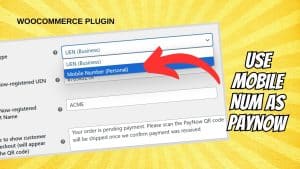
Leave a Reply