I wrote and published a blog post nearly 9 years ago, called “5 Reasons For Your Aircon Leaking”. It’s a basic listicle containing 5 items.

And just like any blog post, it got a decent amount of organic traffic when I first published it.
But as the article got older and less current, it started to drop off the Google search results. Cut to today, and this article only appears in search results maybe once a week.
If you are a content marketer, I’m sure you’ve experienced this too. Old posts, even for an evergreen topic, will eventually get replaced by Google with fresh content.
So, if you want to maintain your keyword ranking for this topic, you need to write more articles, right?
But, what if I told you you can also get a jump in traffic just by refreshing your old articles?
A Noticeable SEO Bump
I went through a few basic steps to refresh the article above. I looked through the content, identified any outdated points, conducted fresh research online, and did some rewrites before republishing.
A few weeks after republishing the post, I got these results:
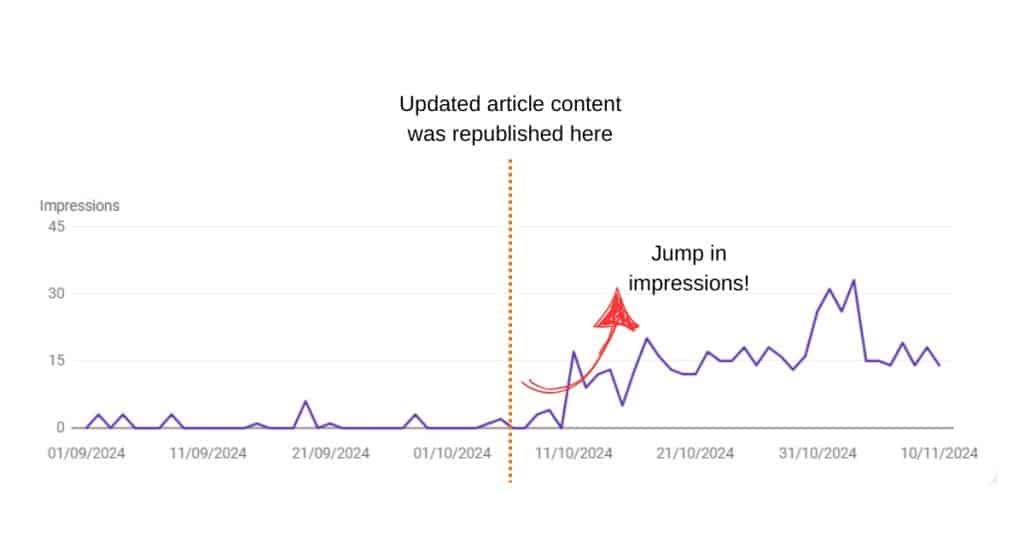
Impressions spiked from 1 a week to 15 a day, and jumped momentarily to 30 a day within days of the update. Nice!
Why This Works
Google ranks content for E-E-A-T, which stands for Experience, Expertise, Authoritativeness, and Trustworthiness. But, it will also re-index your post if it sees:
- Updated data: Search engines prioritises content that reflects current information and trends.
- Better relevance: Posts should have the latest statistics, examples, or advice.
Now, you might argue that doing all this rewriting work for 30 impressions per day is not worth it. I thought the same too.
So, what if I fast-track this process and let automation handle the bulk of the work? Then I can refresh multiple posts at once, and multiply my traffic boost.
Automating The Process
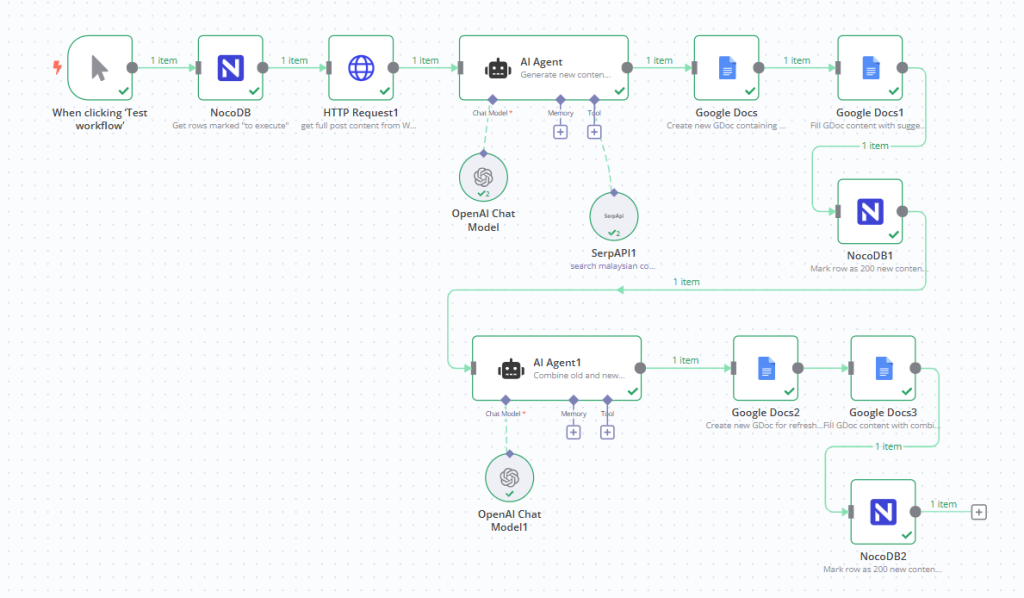
I made an automation using n8n that pulls together AI for content generation, combined with a tool for real-time research to refresh the content seamlessly. Here’s a breakdown of how it works:
Step 1: Export a list of blog posts to a spreadsheet
This is outside of the automation that I built above. You just need to do this once. Once it’s exported to a spreadsheet, I added a column so I could mark the posts that were suitable for a refresh.
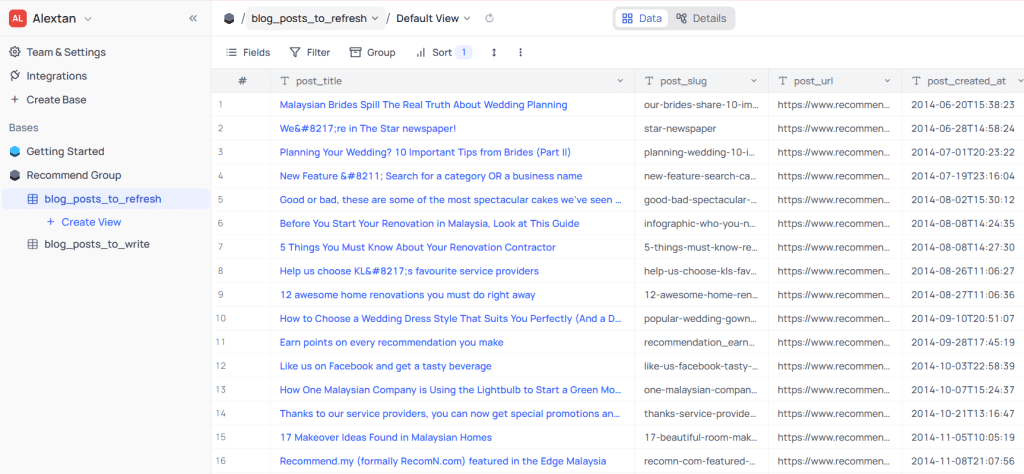
Step 2: Process the article
My automation will pick up a marked post from Step 1, and do the following:
- Send the article content to an AI assistant to generate suggestions for updates.
- The AI assistant is also connected to an AI agent which automatically queries Google for recent trends and relevant new examples.
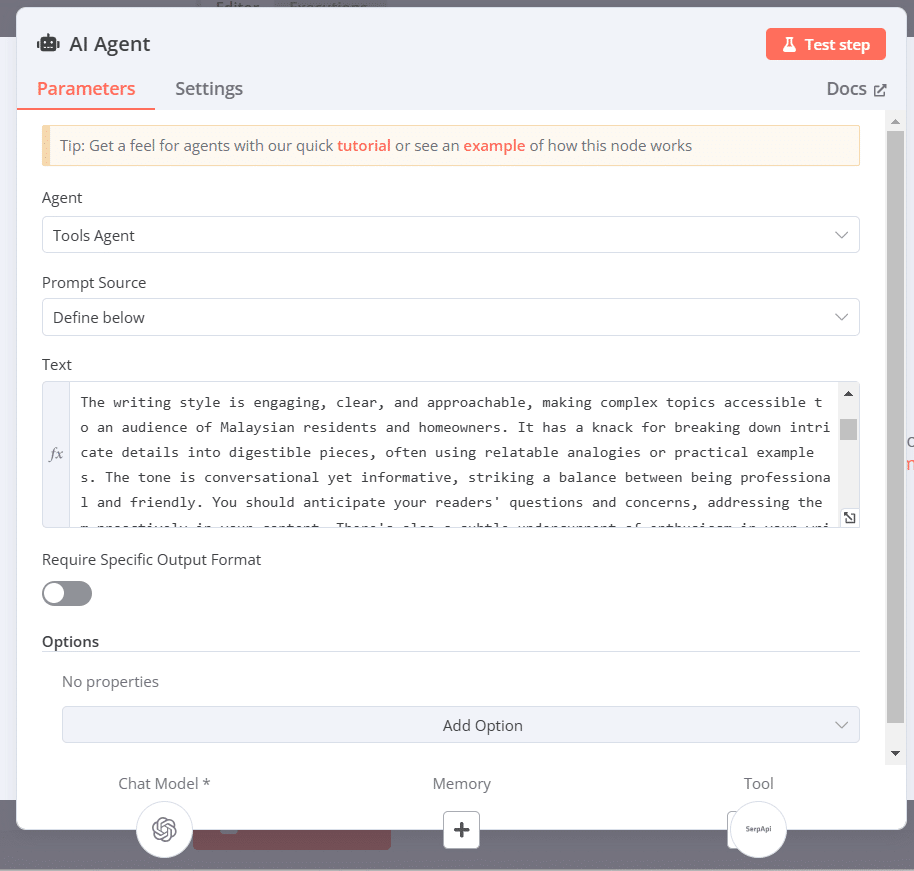
Step 3: Generate content suggestions
The AI assistant will generate a Google Doc contains all the content suggestions.
Step 4: Merge old and new content
Now my automation will call another AI assistant to combine the current post with the new suggestions, and do it according to my writing style.
I also took care to make sure that fresh content was not a total rewrite, but rather was building on the post’s original structure, and adding more value. This new document was also saved to a Google Doc.
Now that the completed draft is saved in my Google Drive, it’s ready for a quick human review. After a final touch-up, I can repost it with an updated date—and wait for Google to re-rank it.
This automated process saves me a few hours doing the first drafts and research. Now, I just need to check the new draft, and hit publish. And, I can set this on a schedule, so I get a fresh draft every day if I wanted it.
Based on the results I have seen, refreshing old content is a really cost-effective SEO strategy—and automation makes it even more efficient. This approach can save you hours of manual work, and squeeze more traffic from old content.
Now I want to hear from you; How do you currently handle your old blog posts? Have you tried refreshing them? If not—what’s stopping you? I’d love to hear your thoughts!

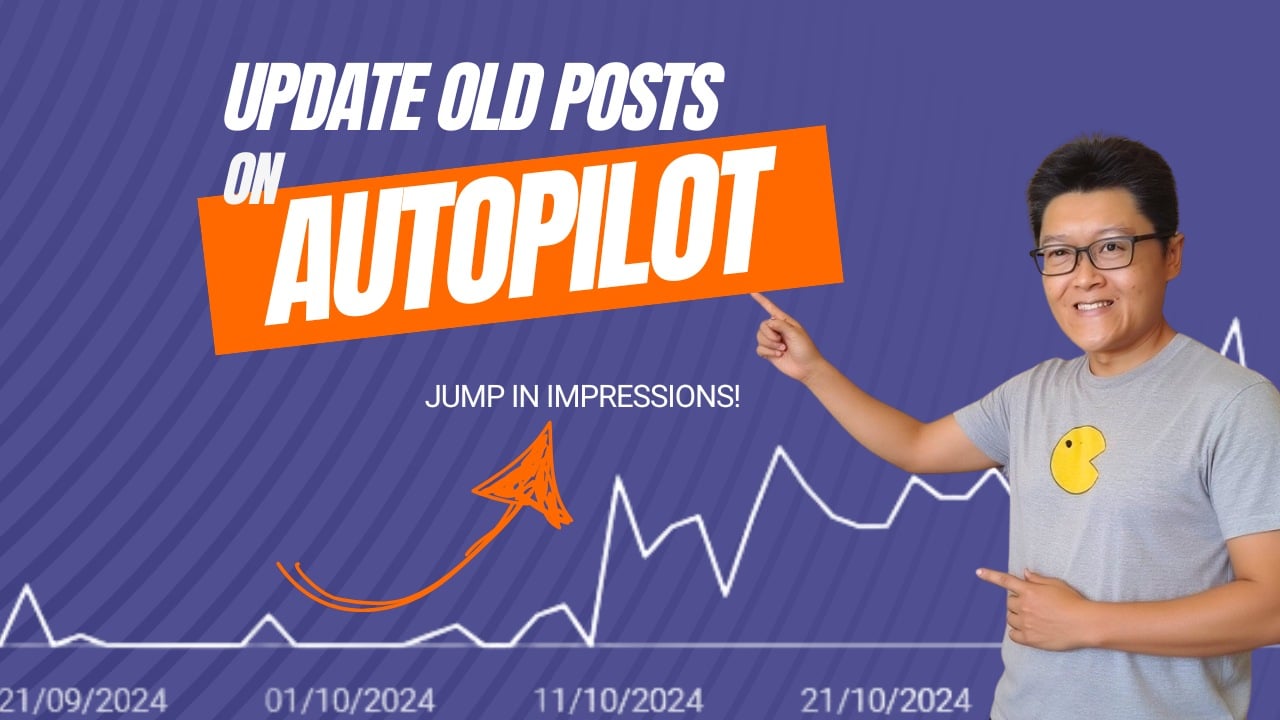
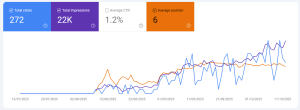


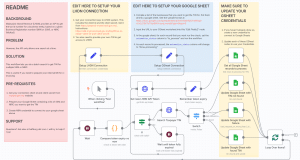
Leave a Reply