Let’s say that you run a physiotherapy practice, and a patient visits your website at 10 PM, long after your office lights have gone off. They need to book an urgent appointment but don’t want to wait until morning to call.
Or, in another scenario, let’s say that a prospective client just landed on your site, asked some questions about your services, got zero answers after 10 seconds, and left. You just lost a lead.
Sound familiar? It’s a common problem for service-based industries like dentists, physiotherapists, salons, and spas. They need to juggle appointment bookings, cancellations, and a flood of repetitive questions throughout the day and night, while they are busy working with clients.
The natural next step is to hire an assistant to handle these things for you.
But not just any assistant: one that doesn’t take coffee breaks, or forgets appointments, or needs a high salary.
Imagine automating all those routine tasks for less than $10 a month, freeing up your time to focus on what really matters; caring for your clients and growing your business.
So, how does this “always-on” assistant work, and what does it take to get one up and running on your website? I will show you how to build a virtual assistant that manages bookings, handles FAQs, and even escalates urgent matters. Even while you sleep.
Why Your Professional Service Needs a Virtual Assistant
Common Challenges Faced by Professional Services
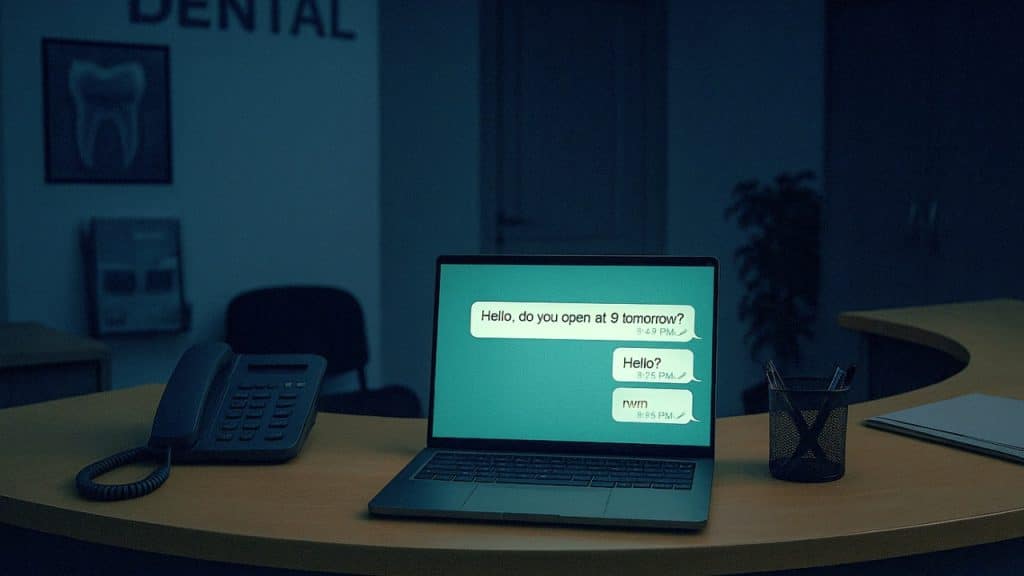
Running a professional service—from dental clinics to spas—often means wrestling with a slew of operational headaches that steal your focus from serving clients.
One of the big ones is managing appointment bookings, cancellations, and rescheduling. Everyone prefers to make appointments via WhatsApp these days. But who’s answering the chats when you’re busy with a client?
So, messages pile up or get missed, and it becomes a juggling act to keep everything on track. This manual process not only drains your time but also opens the door to costly mistakes like double bookings and lost appointments.
Repetitive questions also take up more of your valuable time. No matter how much information you provide on your site, customers will always message to ask “are you open now?”, or “where is your office ah?”
Frequently asked questions about your opening hours, service details, or location don’t need a personal touch. All they need is an instant answer. Without automation, these queries eat up hours that could be spent on more meaningful work.
Handling customer expectations outside business hours adds yet another challenge. Potential clients who reach out late at night or on weekends typically get no response until you’re back at your desk. This creates frustration, lost opportunities, and a perception that your service isn’t accessible or attentive. But, who wants to answer chat messages during dinner?
Lastly, when appointments are missed or communication breaks down, the impact is directly felt in reduced client satisfaction and lost revenue. These operational inefficiencies may seem small one by one, but collectively they can undermine your professionalism and growth.
The Business Benefits of 24/7 Virtual Assistance
The problems above were precisely why I built my 24/7 virtual assistant. Think of it as a frontline helper that never takes sick leave, and never leaves the office. This always-on digital agent provides seamless customer interaction day and night, eliminating the need to staff round-the-clock support.
Whether it’s booking an appointment after hours or answering a question about your services, the virtual assistant is ready 24/7 with instant responses.
By linking directly to your calendar system (I linked mine to Google Sheets), the assistant keeps track of real-time availability, dramatically reducing no-shows and double bookings. Clients get immediate confirmation or can reschedule easily, leading to smoother operations and happier customers.
FAQs are responded automatically. Quick, informative answers improve user experience and build confidence in your business without extra human effort.
Moreover, the assistant captures new leads and client details directly into your CRM system, streamlining customer management and follow-ups. This integration makes onboarding new clients efficient and effortless.
With consistent, prompt communication facilitated by your virtual assistant, your professional brand image gets a significant boost. Customers know they can rely on you, even when you’re not physically there.
Imagine the impact of having this digital helper consistently supporting your business while you focus on delivering exceptional service; making your day less stressful and your client interactions more satisfying.
How My Virtual Assistant Works
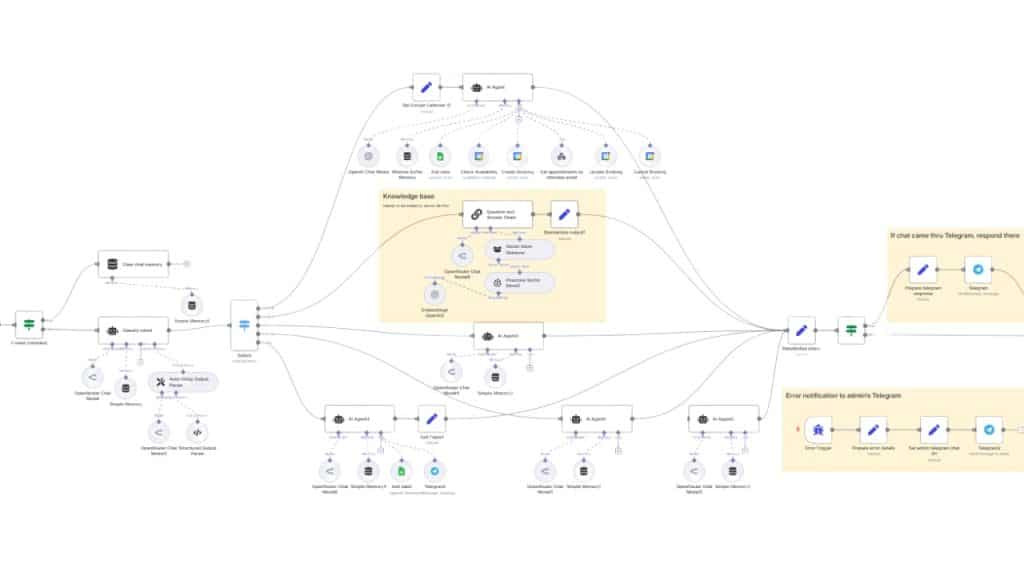
At the heart of this 24/7 virtual assistant is n8n, an open-source workflow automation tool that acts as the glue connecting all the parts of the system.
N8n gives me a low-code, visual interface to string all the pieces together; AI chatbot, calendar, knowledge base; all without deep programming skills. Yet, it’s flexible and powerful enough for complex workflows.
When a chat message comes in, the assistant uses AI to understand what each visitor wants. When someone types a message—whether it’s a booking request, a question about services, or a cancellation—the AI analyzes the text to determine the intent behind it. This helps route queries precisely to the next assistant agent, ensuring efficient and accurate responses.
Integration with your calendar system (like Google Calendar or Outlook) is key. The assistant checks real-time availability and respects your office hours plus any custom appointment rules.
This means no double-booking or scheduling outside your working times. The calendar connection is seamless, so updates made manually in your calendar reflect immediately in the assistant’s responses and booking permissions.
Three Key Interaction Flows of the Assistant
Appointment Management Agent
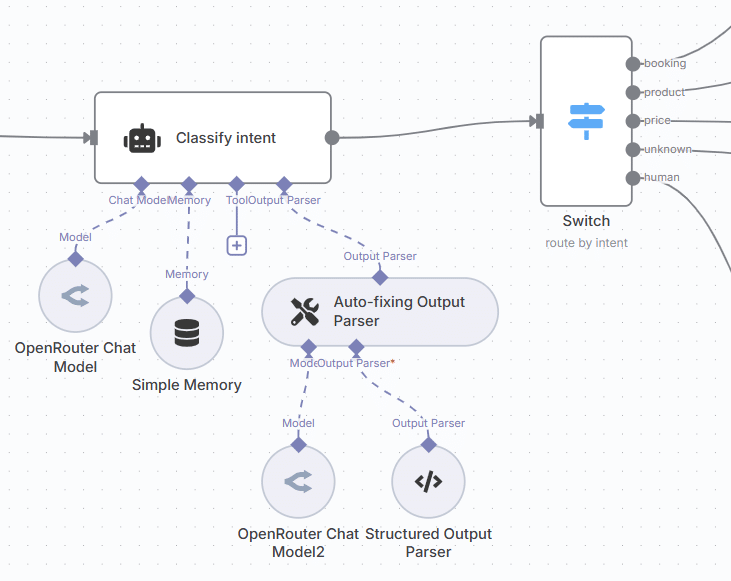
This agent handles the entire booking lifecycle smoothly. When a client wants to book, modify, or cancel an appointment, the assistant checks your calendar and confirms slots in real-time to avoid conflicts. It captures client details, saves them directly into your CRM system (I just use Google Sheets for this), and sends instant confirmations or cancellation notices via email or SMS. This automation eliminates back-and-forth emails and missed messages, creating a frictionless experience for both you and your clients.
Knowledge Agent for FAQs and Information
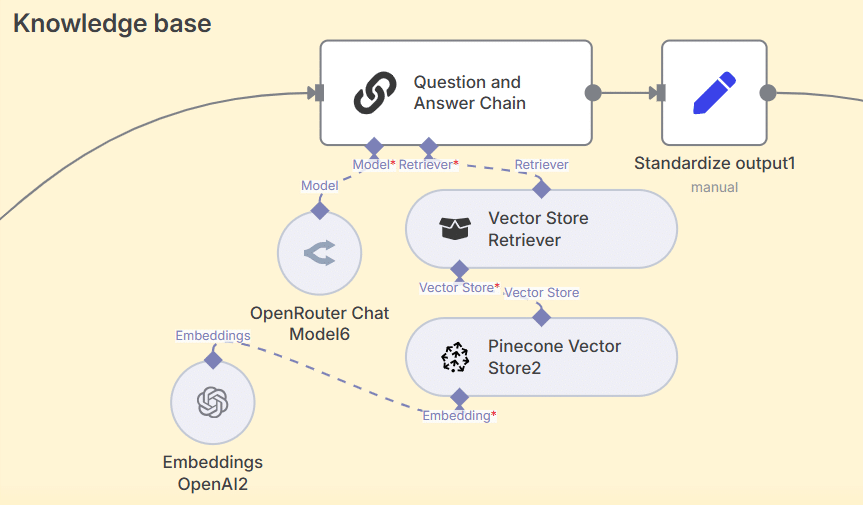
Repetitive questions about opening hours, services offered, or pricing are automatically fielded by the knowledge agent. It accesses your website content and blog posts stored in a vector database, allowing it to provide instant, accurate answers without human intervention. Whether a visitor asks about your latest spa package or clinic location, the assistant delivers precise information in seconds, reducing your workload significantly.
Human Assistance Escalation
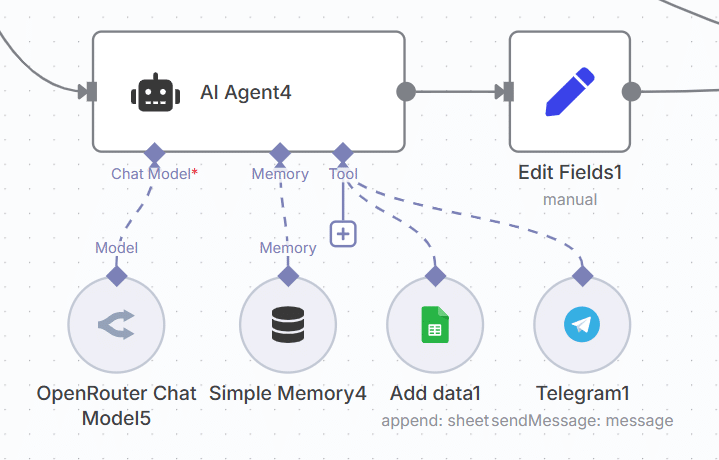
Sometimes, a customer needs to talk to a real person, especially for unique situations or complex queries. The assistant offers an option to escalate these cases, forwarding the customer’s request and conversation history to you or your team via Telegram notifications. This prompt alert lets you step in personally, providing a seamless handoff from automation to human touch without losing context or frustrating the client.
This behind-the-scenes architecture creates a smart, reliable virtual assistant that works tirelessly to manage your appointments, answer questions, and provide human escalation when needed. With these layers working together, your business stays responsive and efficient, even while you’re away from the desk.
Customizing Your Virtual Assistant for Different Industries
With the pieces above, you already have a robust 24/7 virtual assistant ready to lighten your workload and enhance client service. But what if you want to tailor this setup further to fit your unique industry needs or scale it as your business grows?
Every professional service has its own unique rhythm, client expectations, and operational quirks. That’s why one-size-fits-all virtual assistants rarely hit the mark perfectly.
The beauty of building your own assistant with tools like n8n and AI is the ability to customise the experience to fit your specific industry, making the automation genuinely useful and user-friendly.
In fact, I’m already using n8n to speed up my finance and marketing tasks too!
Examples of Industry-Specific Virtual Assistant Agents
Dentists and Physiotherapists
For healthcare providers, appointment management often requires more than just booking a time slot. Your assistant can handle patient intake forms alongside appointment scheduling, collecting vital information like medical history, symptoms, or insurance details upfront. This saves patients from repetitive paperwork during visits and gives your team immediate insights before the appointment begins.
Salons and Spas
Service selection is key here. Clients often want to book specific treatments or packages rather than just any available slot. A salon/spa virtual assistant can guide customers through the service menu, suggest add-ons, and manage last-minute rescheduling or cancellations seamlessly, perfect for accommodating spontaneous changes without double-booking chaos.
Law Practices
Legal consultations can be complex, and privacy is paramount. Your virtual assistant can perform preliminary client data collection, ensuring necessary case details are captured securely before the meeting. It can also handle FAQs about consultation fees, practice scope, and document preparation, freeing your staff to focus on client advocacy rather than administrative queries.
eCommerce Stores
Beyond booking, virtual assistants for online shops can evolve into post-sale support heroes. They can manage delivery tracking requests, provide updates on shipment status, and handle product inquiries. This instant support reduces pressure on customer service teams and boosts shopper satisfaction by delivering timely, relevant information.
Cost Breakdown: How Much Does It Really Cost to Run?
Understanding the financial side of running a 24/7 virtual assistant is crucial, especially for small to medium professional practices managing tight budgets. Fortunately, the costs involved are surprisingly modest, making automation a highly accessible solution.
The bulk of your expenses will come from hosting the automation workflows and AI API usage. If you’re handling a typical volume of interactions of less than a hundred chats a month, these costs usually stay under $10/month. Here’s why:
- Hosting fees: Platforms like n8n can be self-hosted on affordable cloud services, where you can run your automation workflows for as little as $5/month
- AI APIs: Many natural language processing APIs offer free tiers or consumption-based pricing. For example, processing up to a few thousand messages often fits comfortably within a $3–$5 monthly budget
Compared to employing a full-time receptionist or support staff, whose salary and benefits easily exceed hundreds or thousands monthly, this is a dramatic cost saving. Even part-time or contracted help usually costs significantly more than this automation setup.
In fact, implementing AI-based virtual assistants was found to reduce administrative workload by up to 40%, while customer engagement rates improve notably. And this was from a 2-year old report.
Live Demo Available
Curious to see how this virtual assistant really works? It’s running on this website right now!
Simply visit the chat icon at the bottom right to start chatting with my assistant. You can try booking an appointment (please cancel it after that, or just use a dummy email), ask FAQs about services, or try rescheduling an existing slot. You’ll notice how responsive, efficient, and hassle-free this experience is compared to traditional phone calls or emails.
This hands-on interaction not only showcases 24/7 availability but also highlights how the assistant effortlessly integrates with real-time calendar checks and instant confirmations. By trying it yourself, you’ll gain a clear understanding of the convenience it brings to both service providers and clients.
If you want to deploy a similar assistant on your website, I would love to know more about it. Send me details in the form below!



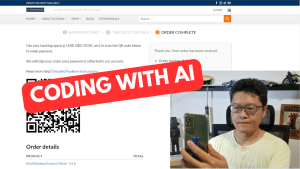

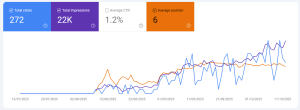

Leave a Reply